The Department of Veterans' Affairs uses a system of time-based fees to remunerate anaesthetists. This allows for a set dollar value per hour for time spent administering anaesthetics and this is independent of the Medicare or other fee schedules. The Victorian Workcover Authority also offers a time-based system (as well as a fee schedule system). Instead of using a specific process for the VicWC method, Access Anaesthetics has a customisable system which will allow the creation of any number of different time-based systems using different rates and time periods.
The Time-Based Schemes configuration form shown below can be opened from the Tools menu or from the My Own Fee dialog box. This will allow you to create and customise your own time-based schedules. A scheme for the VicWC Time-engaged method has already been set up and will be used as the example below.
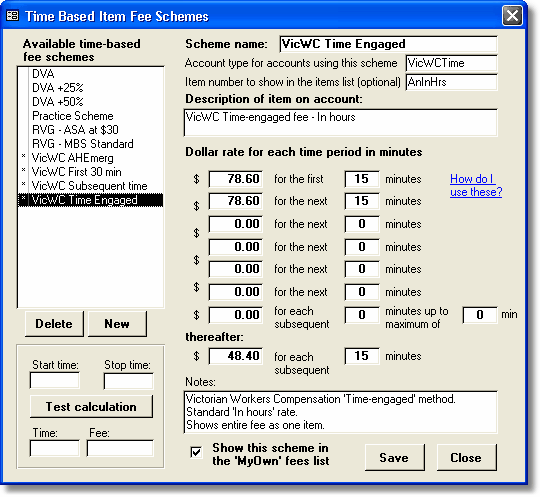
All available schemes will be shown. Initially this contains 4 schemes for VicWC and a number of others for demonstration purposes. The DVA and RVG schemes are just examples; they are not intended for use with DVA or RVG accounts.
Functions are provided to create new schemes, edit existing schemes and delete schemes. Dollar values are inserted alongside time periods to indicate how the fee will be calculated. A calculator is provided to test the schemes.
For the Victorian Workcover, one scheme has been created for the normal anaesthesia time and another for the out of hours time. Also, 2 other schemes are provided which will separately list the first 30 minutes, and subsequent time.
Using a time-based scheme on your account
To use one of the time-based schemes on your account, go to the MBS tab of the Items page and click the My Own Fee button. Then select the preferred time-based scheme from the list in the My Own Fee dialog box. This will perform the fee calculation and insert the appropriate item details (as specified in the configuration form). Lastly, select My Own Fee on the Fee page.
Note that if the start or stop times of the procedure are changed, the time-based item should be removed from the list and re-inserted, so that the fee is recalculated. (The account does not keep track of how the fee was first calculated and has to do it again from scratch.)
Account Types and Default Messages
In the configuration form, you can specify the default account type to be used when each scheme is used. Take care that you don't use an account type which is already being used for something else, e.g. SF+, RVG, DVA or any of the health fund codes. This is particularly the case for VicWC where this account type may clash with the standard MBS schedule - based method provided by VicWC in the health funds list.
When a My Own Fee is selected on the fee page, the message shown on the account will be that listed under the code MyOwn in the messages list. If you like, you can create additional messages which will be shown when a particular account type is used. So if you create a message with the code VicWCTime, this will be shown when the account type is VicWCTime. If no message code matches the account type, the default message for MyOwn will be shown.