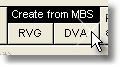Anaesthetists may elect to be remunerated by the Department of Veterans' Affairs (DVA) using either the MBS method or the DVA Time-based method. If using the MBS method, items should be added to the blue MBS page of the Items screen, in the same way as any other account. If using the time-based method, items should be added using the purple DVA section as described here.
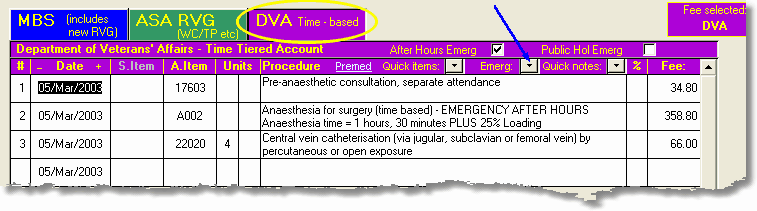
Standard DVA Item Numbers
The DVA has a set of item numbers for their time-based procedures as follows:
A001 |
Anaesthesia for surgery (time based) |
|
A002 |
Anaesthesia for surgery (time based) - emergency |
|
A004 |
Assisting anaesthetists (time based) |
|
A005 |
Assisting anaesthetists (time based) - emergency |
|
A006 |
Perfusion (time based) |
|
A007 |
Perfusion (time based) - emergency |
One of these items should be used on all time-based accounts in place of the relevant MBS/RVG item number. This simplifies creating DVA accounts since only one of these items need be added to the account, instead of searching for the appropriate Anaesthesia for … item in the MBS book. To use these items:
| • | Items A001 (anaesthesia), A004 (assistance), and A006 (perfusion) have been added to the Quick item list on the DVA page. One of these should be used for each DVA account. Add these from the Quick item list, or type the item into the A.Item column as usual (a01 will be recognized as A001 etc). The emergency items (A002, A005, A007) can't be added directly - see point 4 below. |
| • | The calculated time for the procedure will be inserted automatically into the A001, A004 or A006 procedure description. |
| • | The time-based fee will be inserted as the fee for the above item. The fee is actually calculated when the operation times are entered and are independent of the process of adding the A001 item to the account (the item is for descriptive purposes only). The calculation factors can be adjusted in the Unit and Time values section of the Options form. |
| • | If required, the 25% and 50% loadings should be selected from the Emerg list box. If selected, an appropriate description will be added to the A001, A004 or A006 item, the item number will be changed to the emergency item number (A002, A005, A007) and the fee will be adjusted to take the loading into account. |
| • | The checkboxes previously used for the after hours loadings have been disabled on the items page since the loadings are now selected from the list. They are left visible however, for backward compatibility if used on previous accounts. |
| • | There is no modifiers list for DVA accounts since these are not recognized by the DVA time-based system. |
Using Other Items
Additional items from the MBS book may be added to the DVA page in the same way as they are added to the MBS page. These include preanaesthetic consultations and extras such as intravascular monitoring. If using the after hours loadings, note that these only apply to the time-based component of the fee, not to the other items.
Note also that the DVA time-based system does not support RVG-type billing. In particular, RVG modifiers are invalid on time-based accounts. In Access Anaesthetics, if items are added to the account which are not supported by the DVA i.e. 20000-22000 (Anaesthesia for …), 22060 (perfusion) and 23000-25205 (Modifiers), they will be allowed to appear, but their fees will be set to zero.
The image above shows a standard list of DVA time-based items using the after hours loading. Note that the checkboxes on the top right of the screen are disabled; they exist for backward compatibility only.
Create DVA items from MBS Items
Click the Create from MBS - DVA button to create a list of DVA items from existing MBS items. This function is useful if you want to first create a set of MBS items (and hence determine the MBS schedule fee), and you can then easily use these to create a set of DVA time-based items. |
|
When using this function, if the 50% after hours modifier is used on the MBS list, the 25% after hours loading will be added to the DVA list. The 50% public holiday loading can be added later if required. It is advisable to check the converted items to make sure they are appropriate for your account.