The major Australian health funds provide No-Gap schedules of specific fees which are above the MBS schedule fee. The use of these requires the anaesthetist to register with the appropriate health fund and to follow the fund's guidelines about sending accounts. Usually, an account is sent directly to the health fund for that fund's published fee. Payment is then made directly into the doctor's nominated bank account. Additionally, a patient co-payment account may be sent to the patient.
Each fund provides a schedule of fees and we have incorporated the fees for anaesthetic-related items into Access Anaesthetics. Unfortunately, it is often difficult to obtain timely information from some funds and the process of obtaining the schedules is often in response to client queries. That is, a client finds that his rebate from the fund is not what the fee schedules suggest, he contacts us, we contact the fund, the fund informs us that they have changed their schedule, we update the schedule and finally make it available to our clients. Clearly not the ideal situation, but it what we're stuck with. Consequently, while we make every effort to keep the fund schedules up to date, we cannot guarantee that they always will be.
Because we anticipated problems with updating schedules, we designed a system which allows the individual user to update and modify the schedules themselves. This system is described below. However, as time goes on, we find that clients rarely need to make their own modifications.
Open the Health Fund Fee Schedules configuration screen by selecting Health Fund Fees from the Tools menu, or by clicking the Edit button to the right of the funds drop down list on the Items page. The following screen will appear.
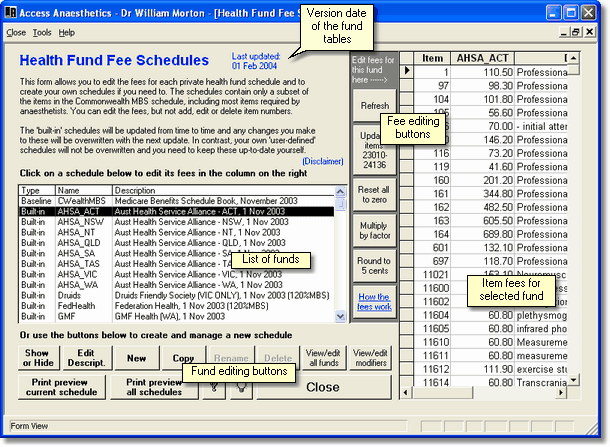
Editing schedules
The health fund fee schedules provided by us are contained in an Access database file called AAFundsWithRVG.mdb. These are shown in the configuration screen as Built-in. It is also possible for you to create your own User-defined funds. These are stored in your own data file, AAUser.mdb. The purpose of providing this ability is to allow individual clients to create and use fee schedules which are unique to their situation and which have not been incorporated into the general list of funds. As time goes by, there is less need to do this since we have incorporated many funds based upon client requests.
The fund editing buttons below the list of funds allow you to create, copy, edit and delete user-defined funds. The fee editing buttons towards the middle and right allow you to edit specific fees for the selected fund. Fees can be edited for all funds (except the MBS schedule) but item numbers cannot be added, edited or deleted.
It is possible to hide funds you never use from the Health Funds drop down list so that the list on the Items page is more compact. You can unhide them just as easily. Your preferences will be remembered after updating to a new health fund file. When printing a list of 'All' fund schedules, hidden funds will not be shown. Click the Show or Hide button to toggle this feature. 'Hidden' funds will move to the bottom of the list so that the list of 'visible' funds will be clearer.
We will provides updates to the AAFundsWithRVG.mdb file (containing the Built-in funds) from time to time. Conversely, you will need to manually update any User-defined fund tables that you have created.
What do the values in the tables mean?
| • | Positive amounts. This is the fund's dollar fee for the specified item. There are two exceptions - for epidural items 18219 and 18227, where the amount is an amount per 15 minutes. |
| • | Negative amounts. This is a factor which is multiplied by the equivalent MBS fee to calculate the fund's fee. It is used for most RVG modifiers. A factor of 1.53 equates to 53% more than the MBS fee for the same item. The negative sign is irrelevant in the calculation; it is just to tell the system how to use the numerical value. |
| • | Amounts between 0 and 1. This factor applies only to after hours loading items (25025, 25030 & 25050) and is multiplied by the total health fund fee to determine the loading (0.5 indicates a 50% loading). Note that most funds use the percent of MBS method described above, and therefore have a negative factor for these items. |