[Which items appear on the account?] [Account messages] [Payment instructions] [Provider designation]
Most of the settings on the Format page are inserted by default when the fee is selected and do not normally need to be modified. The default settings are specified on the Account format page of the Options form. Additional customisation here on the Format page will change the setting for the current account only, while changing the settings in the Options form will change it for all accounts.
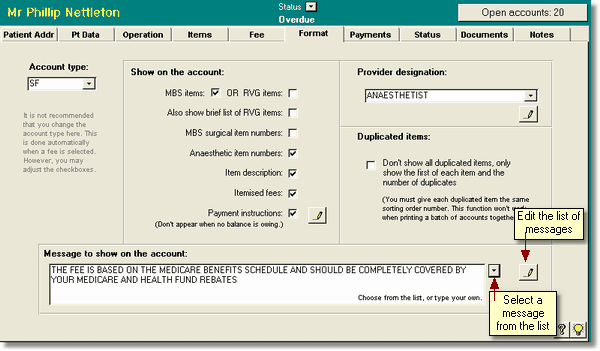
Account type
When you set the fee on the Fee page, the matching Account type is set automatically. When a fund fee is specified for an account, the Account type is set to the name of the fund. If My Own fee is chosen, the account type will be set either to MyOwn, or to the custom account type you have specified on the Items page.
The Account type determines the default formatting options. If you change the Account type manually, you will change the formatting options, but the fee chosen will not be altered. We do not recommend that you do this, since if you later adjust the fee, the account type will revert back to it's default setting without warning. The same goes for any individual changes you make to the formatting. You will find that if you go back to the fee page and reselect the fee, the formatting will revert to the default for that fee type. Consequently, we recommend that you leave the formatting changes until you have completed any other modifications, and are ready to print the account.