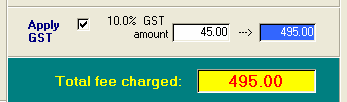To add GST to an account, tick the Apply GST checkbox on the Fee page after having completed any other item and fee setting procedures.
|
|
An amount equivalent to 10% of the Basic fee charged will be added, and the result will be displayed as the Total fee charged. If a discount has been applied, the GST will be calculated on the discounted fee.
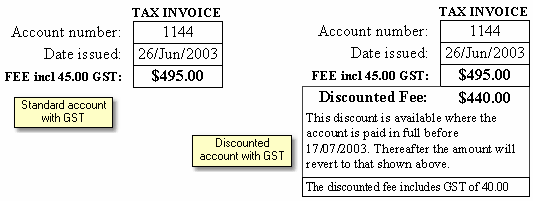
There is no facility to add GST to individual items displayed on the account. If you need to add GST to only part of the account fee, calculate the amount manually and type it directly into the white box in the GST section on the Fee page.
The words TAX INVOICE will be shown on any account where GST has been charged. You can optionally show the words GST FREE on accounts which do not have a GST component. Specify this in the Options form on the Miscellaneous page.
| Note | Since most anaesthetists will never need to charge GST for their services, the GST functions are initially disabled. They can be turned on in the Options form. |