The Miscellaneous page is used for configuration items which do not fit elsewhere.
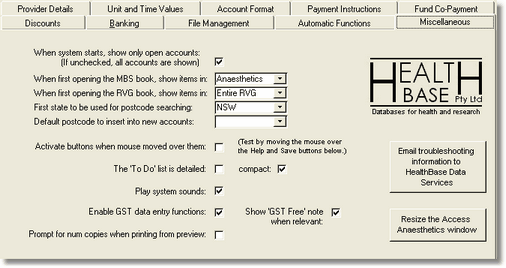
Show open accounts
If you tick this box, when you first open the Account details or List of Accounts screens, only accounts which are currently open will be shown. That is, accounts where the Date Account Closed is blank. This will be the most practical option for most users. If unchecked, all accounts in the database will be shown.
MBS/RVG Book filtering
The MBS book can be filtered to show either the Entire MBS list of items (approx 5000 items), the Anaesthetics items (approx 700) or My Own List items. My Own List items are those where you have ticked the checkbox or where you have modified the description. The Anaesthetics or My Own lists will be most useful most of the time, but may not include all items you wish to use. You can easily toggle from one filtering type to another while using the book; this option simply specifies which list to open when the program starts. The RVG book can show either the Entire RVG or My Own List.
Postcode defaults
When you enter the suburb of a patient's address, the relevant postcode is automatically inserted. Since some suburb names exist in more than one state, entering a suburb may find a postcode in a state other than the one you want. Specify here which state should be used first for looking up postcodes. The relevant postcode will be inserted and any other matching postcodes will be available for selection in the dropdown list on the suburb field.
If your practice is in a country town and most of your accounts go to the same postcode area, you can specify a default postcode to insert into new accounts. If you do this, be careful when sending an account to an out-of-town person.
Button autofocus
When switched on, moving the mouse over a button highlights the button. In other words, it Sets the focus to the button. This can make the system a bit easier to use but may cause some focus-related problems when entering data.
To-Do list
Upon system startup, the To-Do list will be opened in compact or detailed format as specified here. You can toggle to the alternative view at any time.
System sounds
Turn the built-in sounds on or off using the checkbox.
Enable GST functions
Tick the Enable GST checkbox to have the system show GST related functions. This will display appropriate fields in the various parts of the system where GST can be entered or reported on. When unchecked, most of the GST fields will not be visible.
Tick the GST Free note checkbox to have 'GST FREE' displayed whenever a GST free account is printed. If the Enable GST checkbox is unticked, the GST FREE message will not appear.
Prompt for number of copies
Tick this checkbox if you would like to be prompted for a number of copies to print when printing from a preview window. If you leave this box unticked, one copy will be printed without prompting.
Resizing the Access Anaesthetics window
If you are using a high resolution monitor (1024 x 768 or greater), this option will allow you to save the size of the Access Anaesthetics window so that the next time you open the system, it will size itself to your preferred window size.
Sending troubleshooting information
Click this button to send configuration information to HealthBase by email for troubleshooting. Owing to a Microsoft bug, this may cause the program to crash if you are using Access 2000 (not Access 97 or runtime).