Account messages
A message is printed on the bottom or each account with information about how the fee was derived. The message text is determined by the Account Type, so that an SF account will get the SF message and an HCF account will get the HCF message. The messages are inserted automatically when the fee is set (or if the account type is later modified on the Format page).
The message for an individual account can be modified by typing directly in the Message field, or by selecting an alternative message from the drop down list. Note that if you modify the message and later change the fee or account type, the default message for that account type will be reinserted in place of your modified message.
Editing the messages list
You should review and modify the default messages for each account type to ensure they are appropriate for your own practice. To do this, click the pencil button to the right of the message field to open the editing window.
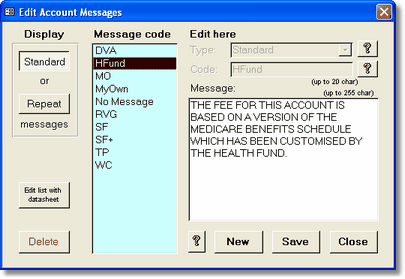
The following issues should be noted:
| • | Standard messages are those which are printed below the items list on the account and which are shown in the list box on the Format page. An additional set of messages (related to payment issues such as overdue messages) are printed below the standard message on receipts and reminders. See the Printing reminders section for details of these repeat messages. |
| • | The MessageCode field identifies which message is inserted automatically into the account. For Std messages this code is either MO, SF, SF+, RVG, WC, TP or DVA, corresponding to these account types. |
| • | For health fund accounts, the default message is that identified by the code HFund. If you prefer to display a particular message for a particular health fund, create a new message and give it the code which is the equivalent of the health fund name. For example, to use a specific message for the AHSA_NSW fund, create the message and give it the message code AHSA_NSW. Then whenever you specify the AHSA_NSW fee type, the AHSA_NSW message will be inserted. If you use a health fund fee for which there is no matching message code, the message coded HFund will be inserted. No specific fund fee messages have been created; it is up to the individual user to do this. |
| • | When a My Own Fee is selected on the fee page, the message shown on the account will be that listed under the code MyOwn in the messages list. You can also create additional messages for custom account types. For example, if you create a message with the code VicWCTime, this will be shown when the account type is VicWCTime. If no message code matches the account type, the default message for MyOwn will be shown. |
| • | For Medicare only accounts, it is standard practice to charge the full MBS schedule fee but to note that the Medicare rebate will be accepted as full payment. In this case, select the SF fee on the Fee page, then select the MO account type on the Format page and the MO message will be inserted. |
| • | Any additional message you create yourself, with or without specific codes, can be inserted into an account manually by selecting it from the drop down list. |