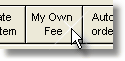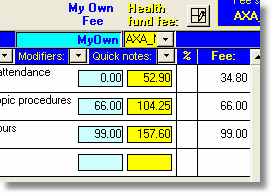You may prefer to set your own fee for specific items rather than use the MBS schedule fee, the health fund fees, or the ASA RVG or DVA fees. To do this, click the My Own Fee button on the Items page. |
|
This will open the dialog box shown below. There are a number of functions in this dialog box. The main one is Apply this dollar value for each unit. Enter an amount into the field and click the Go button. This will multiply the unit value for the item by the amount specified and insert it into a new blue box on the item list as shown below.
You can set a default unit value in the Options form on the Unit and time values page.
Time-based fees are described in the next section.
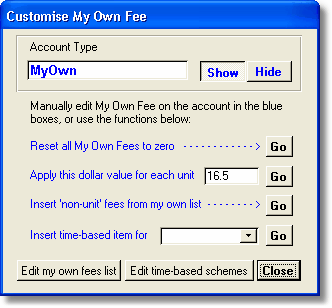
The blue fees column is the My Own Fee column. Amounts in these fields can be directly edited by clicking into them and typing your preferred fee.
The fee for the top item (preanaesthetic consultation) shown here is zero. This is because this item (17603) does not have a unit value and therefore a $ per unit calculation cannot be performed. |
|
You should type your own specific fee into this field. Defaults for these 'non-unit' fees can be specified in the MBS book.
After completing your own list of fees on the items page, go to the Fee page and click the My Own Fee option to designate this as the fee to appear on the account.
| Note | When the MyOwnFee button is clicked on the items page, it will obtain its value per unit first from any existing items in the items list, or if there are none, from the MBS/RVG rate in the Options form, or if this is blank, from the rate for one time unit from the MBS book. |