Payment instructions are printed at the bottom of each account in two columns. These can be modified by editing the two fields provided. The entire footer (including optional credit card or BPay details) can be previewed with the Preview button.
There is only one set of payment instructions and these are intended for individual patients since, generally speaking, health funds and other institutions follow their own payment methods. Consequently, by default, payment instructions do not appear on DVA, Third party or Worker's Compensation accounts or health fund accounts. Nor do they appear on accounts where the fee has been paid in full, or on patient co-payment accounts. These defaults can be modified for individual accounts on the Format page. You may consider doing this for overdue accounts.
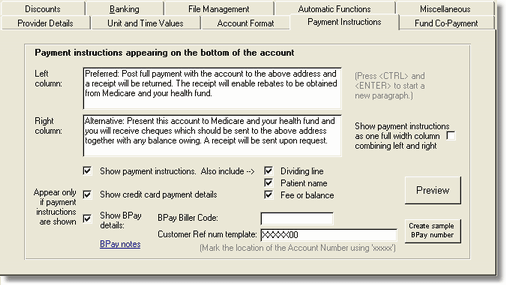
The payment instructions can include a dividing line, account number, patient name and balance owing for use as a return payment slip.
Credit card payment details can be added to accounts by clicking the relevant checkbox. Normally these will appear only when the payment instructions are shown. The one exception is for patient co-payment accounts where credit card details will appear even though no payment instructions are shown. This is because the standard payment instructions do not appear for co-payments since Medicare and fund rebates will not be applicable.
BPay Payments
BPay billing information can be included on the account. This must first be organised with your bank. Access Anaesthetics allows printing a unique customer reference number on each account. The system is managed as follows:
| • | Tick the checkbox to specify whether BPay details should be shown on the account. |
| • | Insert your BPay biller code. |
| • | Insert your template for the customer reference number. This will be determined in conjunction with your bank. You may specify the number of characters and the identity and location of any fixed characters. |
| • | The template must contain the code 'xxxxx' which will substitute for the account number when the account is printed. This makes each customer reference number unique. For account numbers less than 10000, a leading zero is added. |
| • | A Check digit as required by the banks is added automatically to the end of each customer reference number for each account printed. This is calculated using the Luhn Modulus 10 (MOD10V01) method. |
| • | The customer reference number is stored in each account when the account is printed (not previewed). It only exists if it has been printed on an account. If it exists, it is displayed on the bottom of the Payments page. |
| • | The customer reference number cannot be edited. Rather it is automatically set during the printing process according to the template, the account number and the Check digit. |
| • | Printed Accounts will display the BPay details at the bottom. If credit card payment details are also shown, a significant amount of the bottom of the account is used, and accounts which have a number of items may spill over onto a second page. Where this happens, the payment instructions including credit card and BPay details will be shown on bottom of the second page. |
| • | BPay details, like credit card details, are only shown if the Payment Instructions are shown, except for patient co-payment accounts where the BPay details will be shown in any case if the BPay checkbox is ticked. |
| • | A button is provided to create sample BPay numbers using the template you have specified. |
| Note | When sending a receipt or copy of an account, the payment instructions are omitted if the account has been paid in full or has otherwise been deemed closed. You can override this convention in the account's Format page. |