Snapshots
We recommend that you check the option to save snapshot files of all accounts and letters. This is effectively like making a photocopy of each account after sending it, because the snapshots provide an exact image of the account as it was when it was printed. Since these cannot be edited, they provide a valuable record.
Snapshots are stored in a subfolder called Snapshots within your main Access Anaesthetics folder (e.g. C:\Access Anaesthetics\Snapshots). You can view stored snapshots in an individual account's Documents page. If you cannot create or view the snapshots you should install the free Snapshot Viewer from Microsoft. This is one of the separate applications provided on the installation CD. (Some versions of Office 2000/2002 include the snapshot viewer, although it may not be installed by default.)
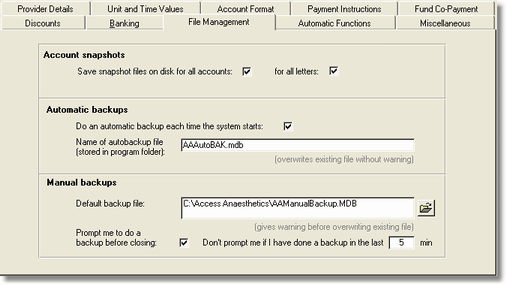
Automatic backups
It is a good idea to have the system do an automatic backup each time you start an editing session so that you always have something to fall back on if any problems occur during an Access Anaesthetics session. This will save the last 2 versions of the User data file (AAUser.mdb) to a separate file name on your hard disk (in your Access Anaesthetics folder) when you start up the system. The most recent will be given a file extension of .bk1, and the older file will be designated .bk2. In the unlikely event that a problem occurs, you can easily go back to the most recent backup with very little loss of data. Specify a name for the backup file in the File Management page of the Options form. This process should not be used as a substitute for the essential manual backup process.
Manual backups
It is ESSENTIAL that you also make regular manual backups onto a removable disk to safeguard your data. The folder and file name shown here will be used as the default backup location when you do a backup from the File Management menu. You can specify any folder and file name on a hard, floppy, zip disk, CD or network location. Go to the File Management Menu from the Main Menu to perform a manual backup.
If you would like to be prompted to do a backup before closing Access Anaesthetics, tick the appropriate checkbox. You can also specify a time within which you should not be prompted if you have recently done a backup.