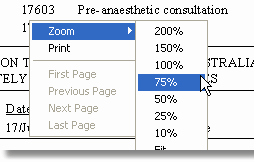Whenever an account, receipt or letter is sent to a patient, the details are recorded on the Documents page. Details are recorded only when a document is printed, not when it is previewed. If a document is printed but needs to be printed again because of a problem with the printer, the document information will be saved each time. Therefore, if you print a document which is subsequently discarded, you may wish to delete the item from this list. Alternatively you may make a note in the Notes field on the right of each document in the list.
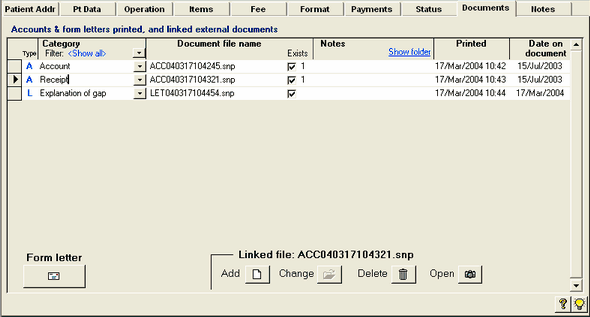
Snapshots
If you have ticked the Save snapshots checkboxes on the File Management page of the Options form, whenever you print an account or letter, an image of it will be saved on your hard disk in the Snapshots subfolder of your Access Anaesthetics folder (e.g. C:\Access Anaesthetics\Snapshots\ACC0305121035.snp). Documents saved in this way have a tick in the checkbox in the document list, and may be viewed by clicking on the camera button on the lower right of the screen (or by double clicking the file name).
Snapshots are read-only copies of an Access report. The aim of including them in Access Anaesthetics is to provide a unchangeable copy of an account which has been sent. This is relevant, since the data stored in the system for a particular patient can be edited at any time and there may come a time when you are not sure exactly what was sent to a patient. The snapshots provide a reliable historical record much like a photocopy of the original account.
While viewing snapshots, you may zoom in or out by clicking directly on the page. For finer control of zooming, click the right mouse button and choose Zoom.
Print the snapshot using the printer icon on the bottom of the page. You may also print using the right-mouse shortcut menu. |
|
Snapshot filenames
The name of the snapshot file starts with either ACC (for accounts) or LET (for letters) followed by the date and time the document was printed. Snapshots will contain a single account if printed from the Account details form, or will include multiple accounts if printed with other accounts from the List of Accounts screen. In the latter case, the snapshot page number for the specific account is also shown on the Documents page.
If you delete a document record, the snapshot is also deleted unless it is part of a multipage snapshot. This is so since deleting such a file may delete snapshots which you had not intended to delete.
As well as allowing you to view snapshots from within Access Anaesthetics, the free Microsoft Snapshot viewer program allows snapshots to be viewed outside Access Anaesthetics. The snapshot viewer is included on the installation CD, or may be installed from version of Microsoft Office of 2000 or later. It will allow you to double click on a snapshot file in Windows Explorer to view it.
If you routinely store snapshots when printing accounts, you will eventually have a lot of files in your snapshots folder. You should consider deleting these from time to time to recover disk space. Since the snapshot files are named according to the date and time they were created, you can easily reorder the list of files in Windows Explorer according to the file name, then delete files created prior to a chosen date.
| Note | The snapshot checkbox cannot be edited. It is ticked automatically if the file exists in the Snapshots folder. |
If you cannot view a snapshot when you double click on it, you need to install the free Microsoft Snapshot Viewer from the installation CD.
External Documents
The documents page also allows you to store a reference to an external document. This might be a letter created in Microsoft Word, an image, or a pdf (Acrobat) document. This feature allows you to keep a record of all documents related to a single patient in the one place in Access Anaesthetics, irrespective of where they are on the computer, or which application was used to create them. See the Letter and Documents section for more information.