Some MBS item descriptions are quite long and it is advisable to shorten them when adding them to your accounts. This can be done directly on the Items page after adding the item to your account (see above). This method will only change the description for one account. To save a modified description for an item so that the system will always use your modified description, proceed as follows.
Locate the item in the MBS book. Click anywhere in the description at the bottom of the form and edit it to your desired wording. Click the Save button. This process creates a custom description (My Own Description) which is stored in addition to the standard MBS description. Henceforth, the custom description will be inserted onto the account in preference to the standard MBS description when that item is added to an account. Whenever you create a custom description, that item is added to My Own list.
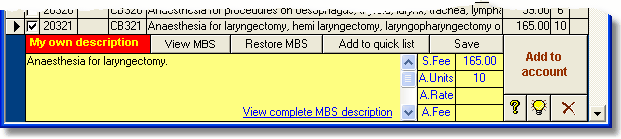
Once you have created a custom description, buttons will appear to enable you to toggle between the standard and custom descriptions, or you can remove the custom description to restore the standard MBS description. A Save button will also appear although the data will be saved automatically when you move out of the description field. When the new description is saved, you will be asked whether you wish to add a subitem abbreviation (see below). If you just wish to save the custom description as the default for the item, click OK leaving the dialog box empty.
If you always want the custom description to be inserted onto the account, proceed as described above. If you only want to edit the description for the account you are currently working on without modifying it in the MBS book, simply add the item by clicking the Add to account button, and then edit the description directly on the account's Items page. In the latter case, the edited description will not be saved in the MBS book as a custom description.
The post-November 2001 Medical Benefits Schedule book has a rather verbose way of describing items 20100-21997. They all begin with Initiation of Management of Anaesthesia for... Access Anaesthetics has already abbreviated these descriptions to a certain extent, replacing the above text with Anaesthesia for …, and removing other non-essential descriptive text from these and some other anaesthesia-related item descriptions. Consequently, the description initially shown in the MBS book (of Access Anaesthetics) may not be identical to that in the printed book from the Health Insurance Commission (HIC). However, the original description is always available for viewing or copying by clicking the View complete MBS description hyperlink in the MBS book for affected items. This link is not available when the description has not been altered.