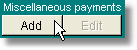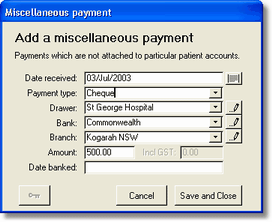It is expected that most payments will be attached to individual accounts. However, it is possible to enter a one-off payment not related to a particular account. This might be from a hospital for a VMO sessional payment or a payment from any other organisation.
Click the Add button on the bottom of the screen just under Miscellaneous payments to open the window at right.
The data entry is identical to the method for entering standard payments in an individual account record. The usual abbreviations, lookup tables and shortcuts are all available. |
|
Like standard payments, Miscellaneous payments can only be edited while their banking date is blank. Once a banking date is inserted (manually or by printing the bank deposit slip), the payment is locked and can only be edited by first unlocking it with the Key button. If deleting a payment that has already been banked, you will receive a louder than usual warning and the option to cancel the deletion. If you go ahead with the deletion, the payment details will be stored in a separate table of Deleted payments for reference. These can be viewed (but not edited) by clicking the Deleted Payments - List all button.
Miscellaneous payments can be identified in the list by the fact that they have no associated Account Number. When the cursor is on a miscellaneous payment row, the Miscellaneous Payment label on the bottom of the screen will appear in bold yellow.