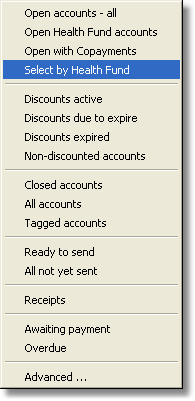When you first open the List of accounts, only Open accounts are shown. That is, new accounts which have not yet been sent or existing accounts which have not yet been paid. Accounts are either Open or Closed according to whether they have a Date account closed on their Payments page.
To view a different set of accounts (other than Open accounts), choose an option from the Select menu. This might be Closed accounts to show all paid or all lost-cause accounts, Overdue to show accounts unpaid after more than a specified time, and so on. You can also select according to discount status and whether or not a co-payment account was sent.
Advanced selection criteria can be used to view a more specific group of accounts.
The grey button on the top right of the screen just under Main Menu shows which group of accounts is currently being displayed and how many of them there are.
Clicking the button will show you the SQL (structured query language) query used to select the records and gives you the option of resetting the current criteria to show all the accounts in the entire database. |
|
If you would prefer the system to show all accounts, rather than just Open accounts when it first starts, you may specify this in the Options form (Miscellaneous page).
| Note | The accounts selected in this screen will also be selected in the Account details screen. In this way, you can select a group of accounts, go to the Account details screen and scroll through the selected accounts. |