The list of accounts is used for viewing, printing and analysing account information, rather than for entering and editing data.
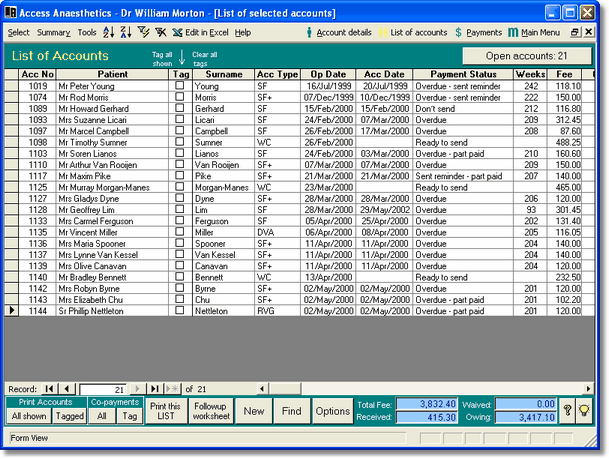
To navigate around the screen, use the vertical scroll bar to move up and down to view the entire list of accounts, and use the horizontal scroll bar to scroll to the right to show more information on each account.
The data shown in this form cannot be edited except for the Tag field. To edit the data, go to the Account details view by clicking the Account details button on the top right of the screen. This action will locate the same patient the cursor is currently on. You can also jump to the Account details screen for any account by double clicking on the account number or patient's name.
The New, Find and Options buttons have identical functions to those on the Account details screen and are reproduced here for easy access.