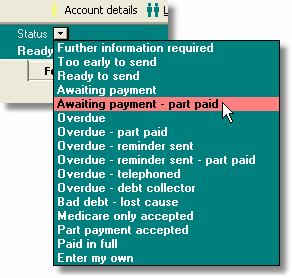The current payment status for each account is shown at the top of the screen just under the Account details menu option. This is set automatically according to various criteria. For example, when an account is first printed, the status is set to Awaiting payment. If it is not paid within a specified period (as set in the Options form on the Automatic functions page), it is changed to Overdue.
Normally it would not be necessary for the user to manually change the status. However, it is possible to do this by selecting a new status phrase from the drop down list. You may also enter your own custom phrase by selecting Enter my own from the list and typing any phrase you wish. If you do this, you will need to manually keep track of the account since built-in functions operate according to which of the listed phrases is stored.
Whenever the status is changed, a new entry is added to the status log showing the date and time the status was changed. This is shown on the account's Status page. |
|