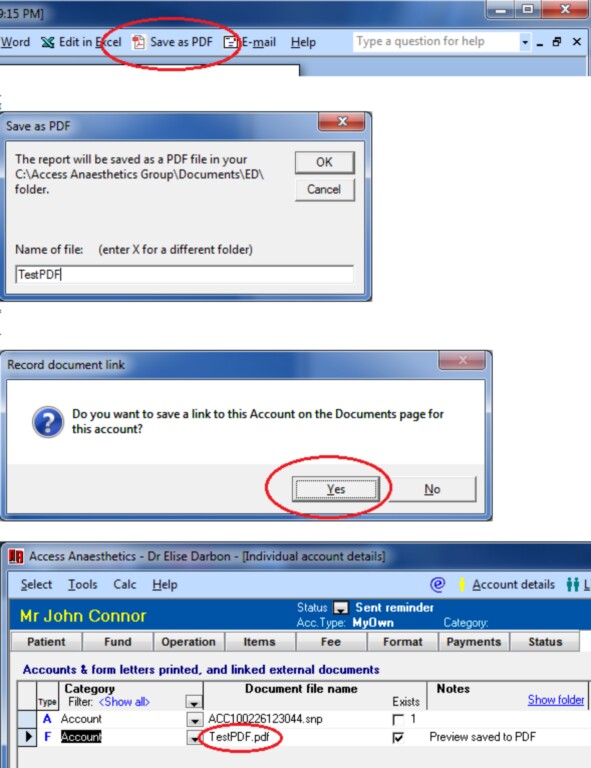|
How do I save an account as a PDF and view it later? |

|

|
|
|
How do I save an account as a PDF and view it later? |

|

|
How do I save an account as a PDF and view it later?
|
How do I save an account as a PDF and view it later? |

|

|
|
|
How do I save an account as a PDF and view it later? |

|

|
| • | In Access 2007 or later, click the <Save as PDF> button on the Print Preview toolbar. |
| • | Enter a name for the file. Click OK and then click <Yes> when prompted to save a link on the Documents page. |
| • | The newly created PDF will open for viewing, and an entry will be made on the Access Anaesthetics Docs page. You can view the PDF file from the Docs page, or delete it, or make notes about the document in the Notes field. |