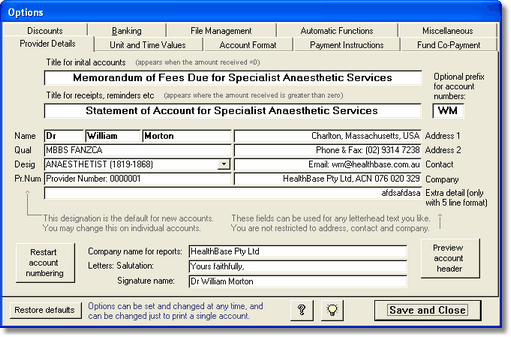|
The provider details shown here will appear as the header for your accounts and letters. Adjust the entries and preview the account letterhead with the button provided.
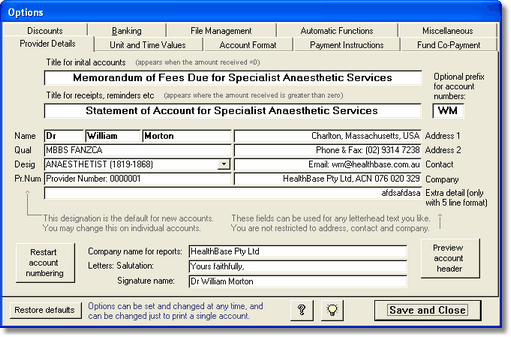
| • | The data shown is an example only. You can rearrange the address and telephone etc details to suit yourself using any of the available fields. However, only the Name fields are shown in large bold type. |
| • | The last line of the header (5th line) will only appear if you have selected the 5 line format on the Account Format page. It will be justified to the right, so if you want items to appear on the left, you should add additional spaces to achieve this. |
| • | The default designation (e.g. Anaesthetist, Cardiac Anaesthetist, Medical Perfusionist) can be chosen from a list or typed into the field. This can also be changed for individual accounts. |
| • | The optional account number prefix is intended for use with multi-provider groups where identical account numbers may otherwise cause confusion. It will appear on printed documents, but is not otherwise used in the system. |
| • | If you don't want to use the built-in letter head for your accounts and letters you can use paper with your own letterhead design. Select the blank letterhead format from the Account Format page. |
| • | The Restart account numbering button allows you to specify a new account number to begin incrementing from. This will not affect existing accounts. The maximum account number allowed in the database is 32,000. |
|