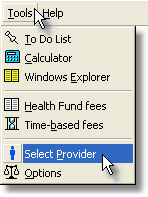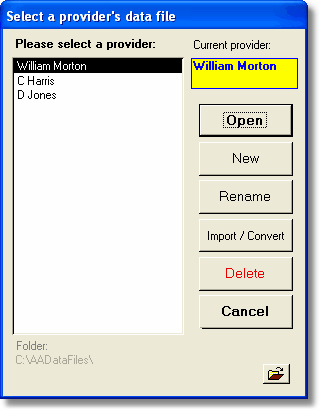The multiple provider versions of Access Anaesthetics function by having a separate data file for each doctor, and switching between doctors to access the relevant doctor's accounts. The separate data file system has the advantage that each doctor can feel more secure about the integrity of his own data. Also, this allows an individual doctor to maintain his own copy of the system and to review his own data with ease.
To switch from one doctor to another, click the Select another provider button on the File Management Menu. This button is also available on the Main Menu, and on the Tools drop down menu on most main forms.
|
|
Select the provider you want and click the Open button. Or double click on the provider in the list to open the file.
After a short delay, the new doctor's data file will be opened ready for editing or reporting. The doctor's name will be shown in the title bar of Access Anaesthetics so that you can easily remind yourself of which data file is currently open. |
|
The window also includes buttons to create a new data file, rename an existing file, or delete a file no longer required. It is not possible to rename or delete a file which is currently open. Data may also be imported from a standard Access Anaesthetics Single User file. This Import/Convert function, converts the single user file to a multi-user format, and allows you to optionally import the some of the lookup lists (surgeons, hospitals etc) from the single user file.
When switching from one doctor's file to another, the DoctorName.aau file is switched. The AASite.mdb file is not switched since this contains data which is common to all doctors in the group. That is, the list of surgeons, health funds, hospitals, bank branches etc. The files listed in the window above are all those .aau files found in the folder specified. A button to change folders is located on the form for unlimited user versions. This allows storing the data files on a network folder. Single and 2-5 user installations must retain their data files in the same folder as the Access Anaesthetics program files.