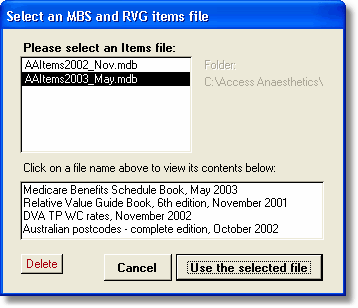When you first install Access Anaesthetics, there will be an MBS and RVG items file attached to the system. This file will be located in the Access Anaesthetics folder and will be called something resembling AAItems2002_Nov.mdb. There may be one, or more than one items file. This may be the latest file or it may be an older version if you are using the Demo system.
When the MBS or RVG schedules are updated by the Health Insurance Commission or the ASA, a new items file will be created by HealthBase and placed on our website or mailed to registered users. The updated items file should be copied to your Access Anaesthetics folder, and if it is in a compressed zip format, it should be unzipped by double clicking on the file in Windows Explorer. In this way, multiple items files will eventually exist in your Access Anaesthetics folder for your use.
Using a specific items file in Access Anaesthetics
An Items file is attached to Access Anaesthetics when you start up the system. This will remain attached throughout opening and closing the system until you manually attach a different items file. When you do manually attach a different items file, that file will remain attached until you specify another. In other words, you should only need to reattach an items file when a new version becomes available.
To attach to a specific items file, click the Select an Items File button on the File Management Menu. You will be shown a dialog box listing all the items files in your Access Anaesthetics folder.
Click on a file to highlight it and this will show a description of the file's contents in the box at the bottom. Select the most recent file (or another if that is your requirement), and then press the Use the selected Items file button. The specified file will then be attached to the system. |
|
A Delete button is provided to remove items files that you no longer need.
Note that you must perform this attachment step to have the system use the appropriate items book. Simply copying the updated file into your Access Anaesthetics folder will not attach it to your system.
Updating the MBS unit values
When you attach an updated items file to Access Anaesthetics, any of the MBS item descriptions, item numbers, unit values and fees in the book may be different from the previous version. These updated values are not automatically inserted into any accounts. Rather they are inserted when new accounts are created or existing accounts are modified. If accounts are not modified, they will retain the item details according to the book that was in use when the account was created.
Updating DVA, TP and WC rates
The items book also contains the current time-based rates for DVA billing and the maximum AMA recommended RVG rates for TP and WC accounts. These are not automatically activated by attaching a particular Items file. Rather they have to be manually inserted into the Options form. A button is provided on the Item and unit values page to streamline this process.
Note on pre-RVG items files
Prior to the introduction of the RVG in November 2001, the dollar value of anaesthetic items was not taken directly from the items book. Instead, the dollar value was calculated by multiplying the number of anaesthetic units specified for each item by the unit value (dollars per unit). The unit value is specified on the Items and unit values page of the Options form and this needed to be reset manually when a new unit value was introduced. Although the items book listed the dollar value for a single anaesthetic unit in item 17701, this still needed to be manually inserted in the options form to allow the system to perform the calculations correctly.
The reason that the system was designed in this way was so that the user could, if he wished, continue to use an out-of-date items book, but still be able to insert accurate fees based upon the number of units and the dollar value per unit. This is reasonable since, in most cases, there are only small variations in items from one book to the next, but using an old unit value will affect the dollar amount of every item on an account.
This system will still work even in a post-RVG world, if an pre-Nov 2001 items file is attached to the system. If this is done, you should check the item unit value in the options form and adjust it as appropriate. This field had no effect on the system in a post-Nov 2001 system. All the original calculations will still work correctly if an appropriate items file is attached, in particular, the old 100/20/10 multiple anaesthesia rule and the complex prolonged anaesthesia rule.