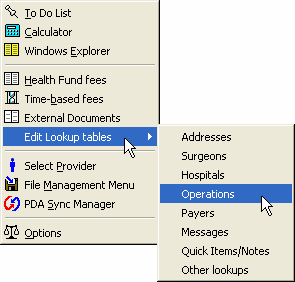There are a number of Lookup Lists in Access Anaesthetics to streamline the entry of data used regularly. You should customise these to include the items you need.
Most of the tables can be opened by selecting the option <EDIT LOOKUP LIST> from the list itself. For example, select <EDIT LOOKUP LIST> from the Provider Designation field on the Format page of an individual account, and the Provider lookup list will open for editing.
Alternatively, you can edit any of the lookup lists by selecting an option from the Tools menu. |
|
Most of the lists have a specific form which allows easy editing of data. The Other Lookups category shows a group of lookup lists which are similar in data structure. The specific lists can then be selected from yet another drop down list as shown below.
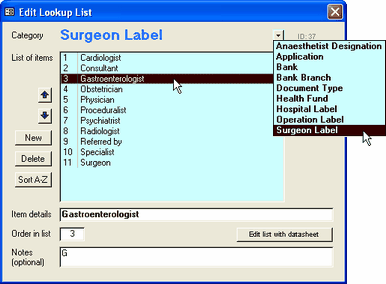
Each lookup editing form also has a button which allows editing the list in a datasheet format. For further information on editing, see the section on Using Access Datasheets.