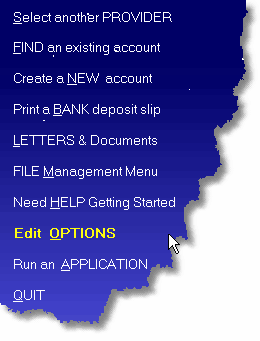The opening screen is referred to as the Main Menu. Move the mouse over the list of options to highlight the one you want, then click to activate it.
You can also jump to one of the other 3 main forms by clicking the buttons on the top right of the page. These buttons appear on each of the main forms and you can jump back to the Main Menu using the 4th button.
|
|