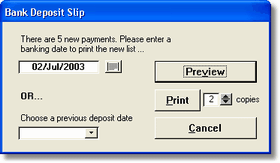The Print a Bank Deposit Slip button allows you to print any newly entered and as yet un-deposited payments in a format suitable for a bank deposit slip. Copies of deposit slips printed on previous occasions can also be printed. Once a deposit slip is printed, the date of printing is inserted into each payment as a record of the date banked. This banking date can then be used for financial reporting.
Specify the number of copies required in the print dialog box (default is 2).
If printed from the preview screen, press the printer icon button on the toolbar once for each copy required. |
|
Cheques, credit card payments, money orders and cash are listed in separate categories on the banking slip. Within these groupings, payments can be sorted in different ways according to what is selected in the Options form on the Banking page. You can also customise whether or not to print the patient's name and account number on the list.
| Note | Payments will remain in the unbanked payments list until they are printed on a deposit slip, thus inserting the banking date into the payment record. Thereafter they will not appear on the unbanked payments list. It is recommended therefore that banking slips be printed at appropriate times even if they are not used for depositing the payments at the bank. |