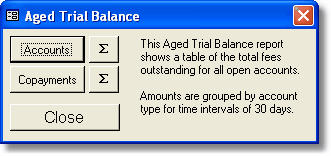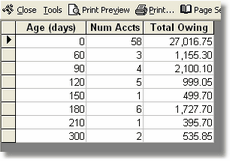Select the Aged trial balance report from the Summary menu on either the List of Payments of List of Accounts screens. The dialog box which opens has buttons for showing outstanding Accounts and Copayments separately. These are grouped according to the account type so that total amounts due from particular creditors are shown. A summary button shows the total amounts outstanding.
The aged trial balance report shows a summary of the total fees currently outstanding for all open accounts.
There are no date criteria to be inserted - all open accounts are included. |
|
The summary amounts are grouped according to how long it is since the account was first sent. Totals are given for each 30 days up to 300 days. All amounts still outstanding after 300 days are included in the 300 day total.
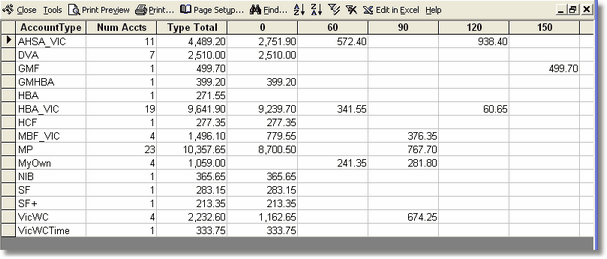
The total amount outstanding broken down by age is displayed by pressing the summary (Sigma) button.
The dialog box stays on the screen while the reports are being viewed and the various buttons can be pressed to view different results. When the dialog box is closed, the report datasheets are also closed. |
|