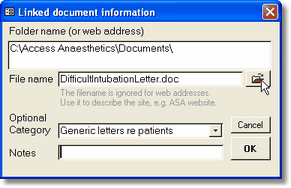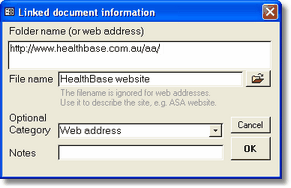The Documents page (accessed from either the Main Menu, or from within an individual patient's account) is able to record a reference to an external document. That is, any file on the computer which is not an account or letter created by Access Anaesthetics itself. To create a link to a document, click the Add button on the bottom of the Documents page.
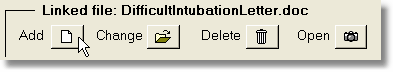
Linking to a file
This will open the following dialog box.
Use the file browse button to locate the file you wish to create a link to.
Then enter an optional category and notes. |
|
You are not limited to the categories in the list - you can simply type a new category into the category field, or select <Edit Lookup List> from the list to add a new category to the list so you can use it again later.
Linking to a website
To store a link to a web address, type the entire web address into the Folder name field, and enter a description into the File name field.
For web addresses, the File name is ignored when navigating the Internet. |
|
On the main Documents page, the description will be visible in the File name field. To see the actual web address, click the Show folder button at the top of the window.
Multi-provider Document Search
Multiple provider versions of Access Anaesthetics allow searching for documents within all doctors' files at one time. This is useful if documents related to a single patient are stored in multiple doctors' files on multiple occasions of service. Click the search button on the bottom left of the Documents page and enter an account number or patient's name. If searching from within an individual patient's account, that patient's name will be inserted as the default search text. The following window will open displaying the results of the search.
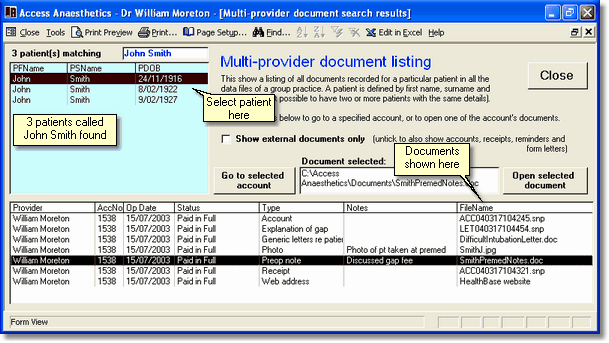
Patients matching the text you enter are shown in the small blue box on the top left. Select one of these to show the details of documents stored for this patient in the list below. This shows the provider and account number where the records are kept. Select a document and use one of the two button to either go to the selected account, or to directly open the selected document.
By default, the search lists only external documents, that is all linked documents that are not accounts or letters created within Access Anaesthetics. Untick the Show external ... checkbox to show all documents.
While the search window is open, you can enter a different search text into the field at the top of the screen to perform a new search.