MBS schedule fee
To select the Medicare Schedule fee as the fee to charge the patient, click the grey button containing the schedule fee amount or check the associated radio button. The grey button will turn blue, the associated radio button will be set and the schedule fee will be inserted into the Fee charged field on the bottom right of the screen.
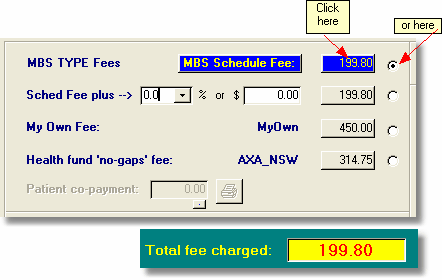
Above the schedule fee
Add a fixed percentage or dollar amount to the schedule fee by entering an appropriate number in the % or $ boxes in the Sched Fee plus row. The percent box has a convenient drop down list to select percentages in 5% increments, although you can type any number directly into the box. When you specify one addition type (% or $) the other will be calculated.
Alternatively enter a total fee into the Basic fee charged box and the percent and dollar amounts above the schedule fee will be calculated automatically.
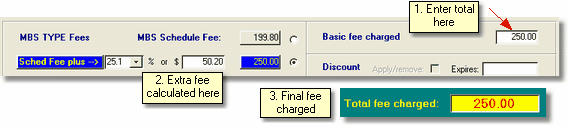
Changes to fees when item details are modified
When items are added to or removed from the list of items for a particular account, the MBS schedule fee, DVA fee and RVG item calculations are updated to reflect the change. When an additional amount above the schedule fee has previously been added to the account, the amount to be added remains the same and the percent is recalculated, not vice versa. For example, suppose the schedule fee was $120 and $30 (25%) was added to the account for a total of $150. If an item was added to the account making the schedule fee up to $150, the total would be recalculated as $180 ($150+$30), not as $187.50 ($150 + 25% of $150). The revised percent would be recalculated as 20% (30/150). If you prefer to maintain the percent rather than the amount, simply reset the percent to 25%. The same principles apply to the discount calculation functions.