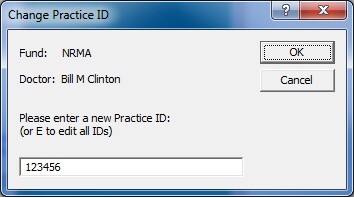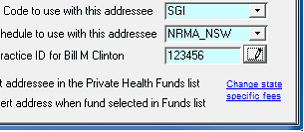BUPA Australia is in the process of merging its brands into a single company. These include HBA, Mutual Community, MBF and MBF Alliances (NRMA, SGIC, SGIO). Most doctors will have received a letter recently advising of changes to the way that accounts for these funds will be managed. The following is a summary of the changes that affect Access Anaesthetics clients.
| • | The doctor’s Practice ID should appear on all accounts. |
| • | The doctor’s Practice ID should appear on all batch headers. |
| • | (The doctor’s Practice ID should be transmitted in all Eclipse claims in the Fund Payee ID field. This was implemented earlier this year in Access Anaesthetics.) |
| • | No gaps fee schedules have changed with fees for VIC and SA being the HBA fees for VIC and SA respectively. In all other states, the fee schedule for MBF for that state should be used for all BUPA funds. |
| • | A copayment can no longer be charged for MBF Alliances members. |
| • | Mailing addresses for paper claims have changed. HBA and Mutual Community accounts go to GPO Box 14639 Melbourne VIC 8001, while MBF and MBF Alliances go to GPO Box 9809 Brisbane QLD 4001. |
| • | The changes will take effect from 1 July 2010. |
Other issues which do not affect Access Anaesthetics software are…
| • | Claim overpayments will have to be repaid back to BUPA via EFT or cheque, not by the previous method of having the overpayments deducted from future claims. |
| • | Payments will be paid by EFT each Wednesday. |
| • | Payment reports will cover all BUPA funds – HBA, MBF, NRMA, SGIC, SGIO. |
| • | Indexation of all funds will occur in November each year, instead of February (MBF) or April (HBA). |
| • | Current patient membership numbers remain valid, while new 8 digit numbers will be rolled out progressively. |
To address these issues, the following changes have been made to Access Anaesthetics.
In version 5.89, the method used to manage the Bupa Practice ID was simplified. Please ignore what is written below and see these updated instructions.
Quick Instructions
If you don't want to read all this, proceed as follows.
| 1. | Open the Addresses lookup table (Tools > Edit lookup tables > Addresses). |
| 2. | Select an address that contains an HBA, MBF, NRMA, SGIO or SGIC Fee schedule. |
| 3. | Click the editing button to the right of the new Fund Practice ID field. |
| 4. | Enter your BUPA Practice ID. Click OK. Click Yes. |
| 5. | Group practices should do steps 1 - 4 in each doctor's file. |
| 6. | Click the <Update Bupa fees> button on the top right of the Addresses screen. |
| 7. | Click OK. Click Yes. Click OK. |
Complete Instructions
Entering the Practice ID
Your Practice ID for all BUPA funds will have been sent in the letter from BUPA. This should appear on all accounts and batch headers.
The Practice ID is entered into a new field in the Addresses screen and is linked to an individual address. You should enter the Practice ID into the address listings for all BUPA funds. These will be HBA, MBF, NRMA, SGIC and SGIO. Note that since you have complete control over your address entries, the address codes in your system may not necessarily match the fund codes specified here. Also note that you may have more than one address entry for any specific fund, and that you should enter the Practice ID for each.
To open the addresses list, click Tools > Edit Lookup tables > Addresses. (Or, click the small editing button on the top right of the Fund page for an account that has a fund address.)
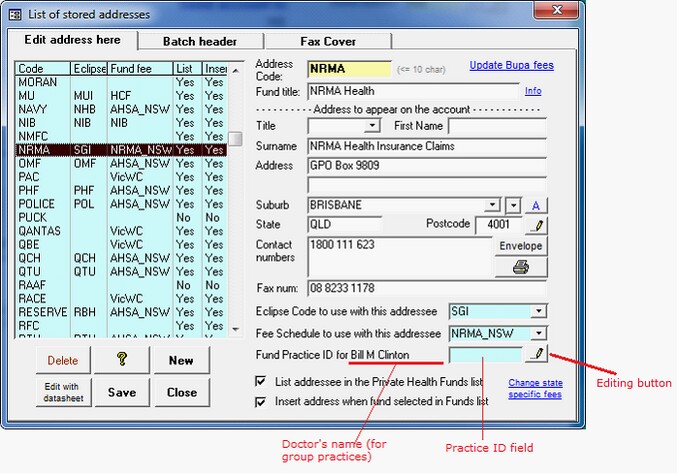
Select one of the BUPA funds, for example, NRMA. The Practice ID is shown on the bottom right.
Click the small editing button to the right of the field (you cannot edit data directly in the field).
Enter the Practice ID and click OK. |
|
You will be given the option of saving this Practice ID for all BUPA funds. These are defined in the addresses list as those funds that currently have one of the BUPA fee schedules selected.
Click Yes.
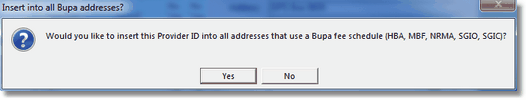
For group practices, the field shows the Practice ID for the current doctor.
You must enter the Practice ID for each doctor separately after switching to each doctor’s data file. |
|
The Practice ID is stored in a lookup table which can be edited by entering 'E' in the popup box. For group practices, this lookup table is limited to the current doctor only. The doctor’s Provider Number and Fund Payee ID can also be edited from this lookup table.
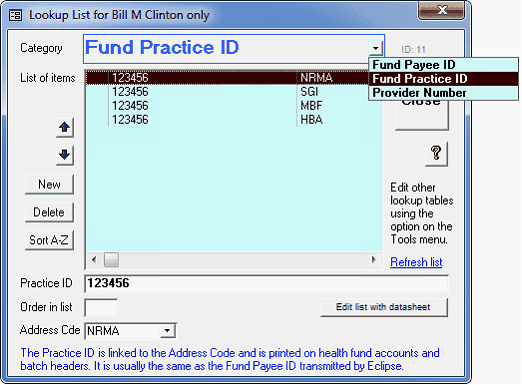
The Practice ID will be printed on all accounts where a BUPA fund is specified as the health fund on the Fund page. Similarly, a batch header printed for a BUPA fund will display the appropriate Practice ID.
Eclipse Fund Payee IDs
The Eclipse Fund Payee ID is a separate number which is kept in a separate lookup table. It is transmitted in Eclipse claims and is used by the fund to determine the banking details for the payment. To date, only HBA have made use of this identifier. Since the BUPA merger, this should also be used for MBF and MBF Alliances claims.
To simplify data entry, when you enter a Practice ID into an address record in Access Anaesthetics, if that address record also contains an Eclipse code, the Practice ID will automatically be saved as the Fund Payee ID. The Fund Payee ID is linked to the Eclipse code, unlike the Practice ID which is linked to the Address Code. This is of no real importance to users, but is saved in this way to allow flexibility with other fund arrangements.