Adjusting the Fee Schedules
To adjust the fee schedules for BUPA funds, click the <Update BUPA fees> button on the top right of the addresses editing window.
This will change the fee schedule of merged funds (HBA, MBF, MBF Alliances) to the correct 1 July 2010 schedule for each state. This will not change the fee schedule for any existing accounts, but will change the default fee schedule for new accounts.
This process will also update the mailing address to the recommended address as stated above.
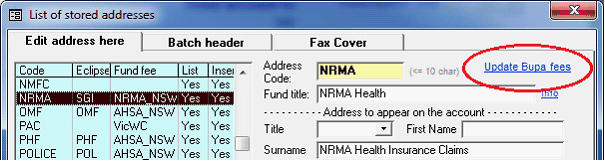
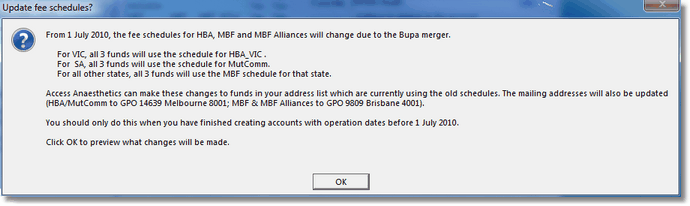
Manual updating
At any time, you can manually adjust the Practice ID or Fee Schedule for any fund by editing it in the Addresses lookup table. Also, the fee schedule used for any individual account can be adjusted on the Items page from the yellow drop-down box. All fee schedules will be available on the Items page, including those no longer supported by BUPA after 1 July 2010.
Data Checking
If the operation date is 1 July 2010 or later, the data check will give a warning if an obsolete BUPA fee schedule is used.
A warning is given if entering a copayment for an MBF Alliances fund if the operation date is after 1 July 2010. (In fact, a warning is given with any fund that does not allow copayments.)