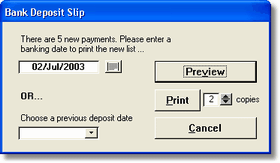A bank deposit slip can be printed directly from Access Anaesthetics to eliminate the need to handwrite payments on bank stationery. Do this by pressing the Print Bank Deposit Slip button on either the Main Menu or the List of Payments screens.
Specify the banking date and the number of copies required (usually one for the bank and one for you).
For unbanked payments, the deposit date will be stored with each payment when the deposit slip is printed on the printer. |
|
Once the deposit slip is printed and the banking date is inserted into the payment records, there will no longer be any unbanked payments. Payments appearing on bank deposit slips are defined by their date of deposit. If you need to print a copy of bank deposits made on previous occasions, select a banking date from the drop down list. It is assumed that only one deposit is ever made on the one day.
If you print one copy of the bank deposit slip and then wish to print another copy, you will have to select the deposit date from the list of previous bank deposit slips. This is because the banking date will have been inserted into the payments and they will no longer be deemed unbanked.
Not all payments will appear on bank deposit slips. This is because not all payments need to be physically taken to the bank and deposited. Only payments of type Cheque, Cash, Credit card or Money Order will appear on bank deposit slips. Payments of type E-Credit Card, EFT, Other, or any other type will not appear on banking slips. Usually the banking date for these payments types will be inserted at the time of entering the payment, instead of at the time of printing the banking slip. All payments with the same banking date will, however, be included in any list of payments printed using the Print this list button on the List of Payments screen. See the Accounts - Payments chapter for further details about payment types.
Cheque, credit card, money order and cash payments are listed in separate categories on the bank deposit slip. Cash payments are totalled and printed as a single summary amount. In contrast, cash payments are itemised separately when the payments are printed using the Print this list button. Within these groupings, payments can be sorted in different ways according to what is selected in the Options form on the Banking page. You can also customise whether or not to print the patient's name and account number on the list.
Once a banking date is stored in a payment, the payment is locked and can only be edited by first unlocking it. This is to reduce the chances of having stored banking details which do not match with previous printouts which have since become bank records. See the Accounts - Payments chapter for further details.