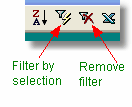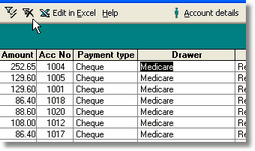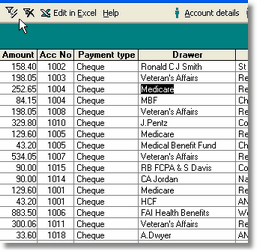It is possible to quickly filter the list of payments using the 'Filter by selection' button on the toolbar. |
|
Use the mouse to highlight the text you wish to filter by, as shown at right. Then press the Filter by selection button on the toolbar. Only the records which match the selected text will be displayed, as shown below.
|
|
Click the Remove filter button to reset the list back to its original selection. Filters created in this way work cumulatively, but are not reproduced on printouts.