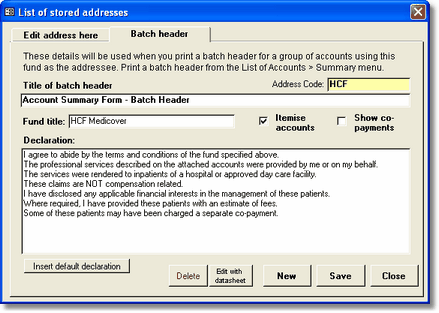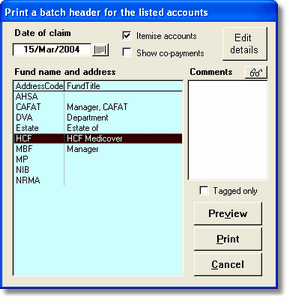The batch header is a summary page which may be used as a cover sheet when sending multiple accounts to one payer. Most often, this will be used when sending a batch of accounts to a health fund under their 'no-gaps' scheme.
First, select the accounts you wish to include in the summary on the List of Accounts screen. Then select Batch Header from the Summary menu. The dialog box shown below will appear.
Select the fund or other organization you wish to send the accounts to. The funds listed are those stored in the Addresses lookup table.
Specify the date of the claim (default is current date) and whether to itemise accounts and co-payments.
Additional comments may be added to the bottom of the page by entering them into the Comments field. These will be printed on the current batch header, but will not be saved anywhere.
Default options for the batch header can be set up by clicking the Edit details button on the top right. |
|
The batch header setup details are stored with the list of third party addresses. Open the following window from the Tools > Edit Lookup Tables > Addresses menu option. A batch header may be configured for any of the addresses you have in the lookup list. Adjust the entries to suit your requirements. The button 'Insert default declaration' adds a list of statements to the Declaration field. Some of these will be appropriate to particular funds and some will not. You must customise these for each individual fund. The default declaration is provided to reduce the amount of typing required, but no guarantee of appropriateness is given.