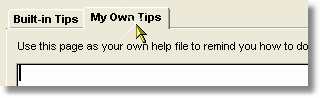![]() As well as the built-in help, Access Anaesthetics has a system of helpful Tips. Open the Tips form by clicking the Tips button or menu option in the same way you would open the Windows-style help. The Tips form is designed to give you hints, late breaking news, new features, answers to curly questions etc.
As well as the built-in help, Access Anaesthetics has a system of helpful Tips. Open the Tips form by clicking the Tips button or menu option in the same way you would open the Windows-style help. The Tips form is designed to give you hints, late breaking news, new features, answers to curly questions etc.
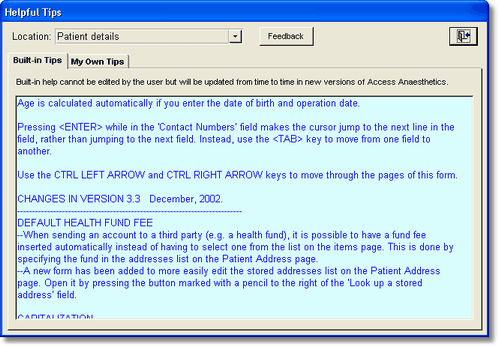
You can add your own tips to remind you how to do things by clicking the My Own Tips tab on the Tips form. |
|
Each page of Access Anaesthetics has a separate form for your own personal tips file, so use it to enter your own context-sensitive personal help. You can even use it to leave notes for your secretary. As well as opening the relevant context-sensitive form automatically, you can also select any of the tips forms from the drop down list on the top of the form. This will allow you to jump to other tips topics or to go through the tips systematically.