There are only a few items of interest to anaesthetists which use a derived fee. These include the after hours epidural and the anaesthesia assistance items.
Anaesthesia assistance items
These (25200 & 25205) are considered by the HIC to be derived fees. This appears to be an oversight since, in fact, there is no difference between the anaesthesia assistance items and any other Anaesthesia for ... items. All have a base unit value, and are used in conjunction with time and modifier units. However, there have been instances when the HIC has rejected claims where the assistance items have been shown on accounts in the normal way. The health funds also treat these as derived fees, often assigning a percent of MBS method to their calculation, rather than specifying a base fee. To clarify this point, the following are the two methods of displaying the anaesthesia assistance item on accounts.
Standard method:
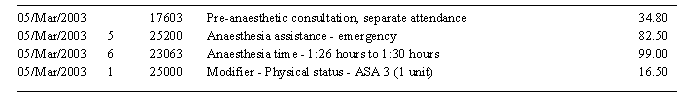
Derived fee method:
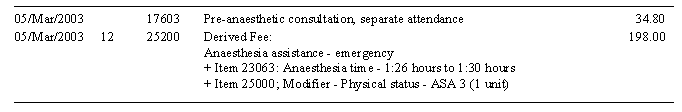
To display the derived fee, first add all relevant RVG items to the account, the base item, time item and any modifiers. Select a health fund or My Own fee if you wish. Then click the Derived fee button below the item list. Once the derived fee is created, it cannot be reversed except by deleting the derived fee item and re-entering the original base, time and modifier items.
When the RVG was first incorporated into the MBS schedule, there were some other items which were also treated as derived. In particular, item 22060 (whole body perfusion) was not rebated appropriately unless shown as a derived fee. The HIC has now modified this item to behave in the same way as standard Anaesthesia for ... items.
Epidural Anaesthesia
The items for epidural anaesthesia which extends beyond one hour of attendance are treated as derived fees. For example, an epidural which requires attendance of 90 minutes is paid as item 18216 (first 60 min, $153.95), plus 2 times item 18219 (2 x 15 min, 2 x $15.45). Rather than showing these as 3 separate items, Access Anaesthetics calculates the appropriate total fee from the start and stop times entered into the account and displays these as a single item 18219. To use this method, simply enter item 18219 onto the account. You should not also include item 18216 on the account and, in fact, it will be removed from the account if it exists. The same process should be used for the after hours epidural items 18226 and 18227. Only one of the following items should appear on any account.
![]()
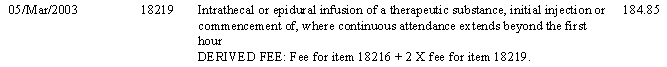
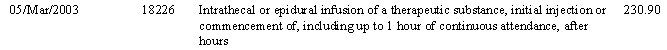
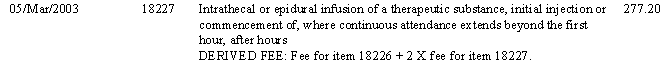
| Note | These examples use fees from the November 2002 MBS fee schedule. |