Enter modifiers by choosing from the drop down Modifiers list located on the items page. We recommend that you do not enter modifiers by typing the item numbers directly into the A.Item column or by adding them from the MBS book. This is because some need to be specifically checked for duplications, or require specific fees to be calculated.
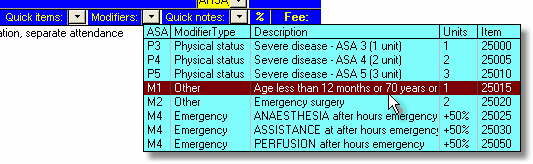
The age modifier is usually added to the account automatically where appropriate. It may also be added or removed if the date of birth or operation date is changed. However, in some cases this may not happen and it can also be added manually from the Modifiers list if required.
After hours emergency modifier
Add the 50% modifier by selecting it from the Modifiers list on the items page. The fee attached to the item will be calculated as 50% of the total of the fees which are currently on the account. If your account includes this modifier, the fee will be updated appropriately whenever the procedure times are changed or items are added to or deleted from the items list. (Note: The 50% calculation only applies to items which form part of an RVG anaesthesia service and will not apply to pre- or post-operative consultations.)
| Note | This modifier can only be used for after hours emergency procedures, not for elective procedures performed after hours. In contrast, the standard M2 emergency modifier can be used for emergencies at any time. |
There is a button on the Operation page which will assess whether or not the times specified are eligible for the after hours emergency modifier. This modifier is not added automatically to the system because the requirement for the procedure be of an emergency nature can only be manually specified.