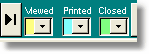Search for a patient by clicking the Find button and entering an account number or part of a patient's name. A Find button is also located on the Main Menu and the List of Accounts screens. If found, you will be taken to the Account Details screen for that account.
If more than one matching account is found, a dialog box will appear with all matching accounts. Click on a patient's name to jump to their account. The dialog box also shows the patient's operation date, account date and payment status to assist in locating the required account.
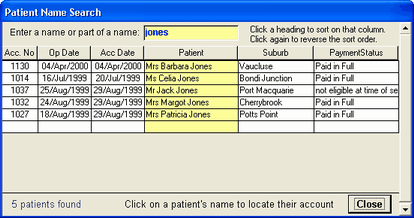
The matching patients can be sorted by clicking the title of each column. The dialog box will show all matching patients in the database whether or not they are included in the current selection (e.g. Open accounts).
Can't find a patient?
If the patient or account number cannot be found in the current selection (e.g. Open accounts) you will be given a message and asked whether you wish to search through all the accounts in the database. If you click OK, the selection criteria will be reset to show all accounts and the account will be found. (This may also happen if you jump from the Payments form to either the Account details or List of accounts forms. This is because the system tries to locate the account from which you jumped.)
Multiple provider data file searching
With multi-provider versions it is possible to optionally search all data files at once. To do this, enter a slash (/) after the name or account number you are searching for. So, instead of entering Jones, enter Jones/ (or 1234/). If more than one account is found, the dialog box allows you to go to the selected account by switching data files. If the slash is omitted, only the currently open provider file is searched.
Recent accounts
Three drop-down lists on the bottom of the screen provide quick access to recently viewed, printed and closed accounts. The most recent account will be at the top of the list. Scroll down to view the rest of the accounts. Jump to an account by clicking on it in the list. Double click on the field without opening it to jump to the most recent account. |
|