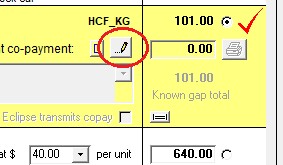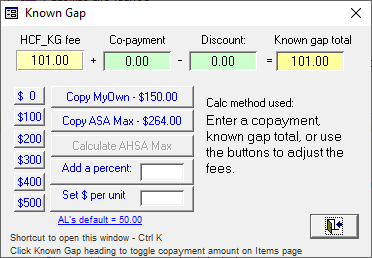|
How do I create an account for the gap? |

|

|
|
|
How do I create an account for the gap? |

|

|
How do I create an account for the gap?
If you have created a no-gap account but wish to charge the patient a gap ...
On the Fee page, enter the gap amount into the Known-gap patient co-payment box. Press the <Print> button and select the Co-payment account. A separate account for the gap amount only will be printed for the patient.
You can customize the text on the account on the Options > Copayment page. An individual message can be put into the Extra copay notes box on the Fee page.
Note - only some health funds allow co-payments to be charged when using their gap cover fee arrangements. For funds which do not allow copayments with their gapcover schedules, you should send the entire account to the patient and the fund will pay up to the Medicare schedule fee only.
There a many different way to calculate the gap fee for a copayment account. Click the small editing button on the Fee page, or the 'Known-gap' column heading on the Items page.