|
How do I enter the Bupa Practice ID? |

|

|
|
|
How do I enter the Bupa Practice ID? |

|

|
How do I enter the Bupa Practice ID?
The Bupa Practice ID is a unique number given to all doctors when they register for gap cover claims with Bupa funds (HBA, MBF, NRMA, SGIO, SGIC). It needs to be put on printed accounts, and to be transmitted in electronic claims.
When sending an Eclipse claims from Access Anaesthetics, the Bupa Practice ID is put into the Fund Payee ID box in the claim creation dialog box.
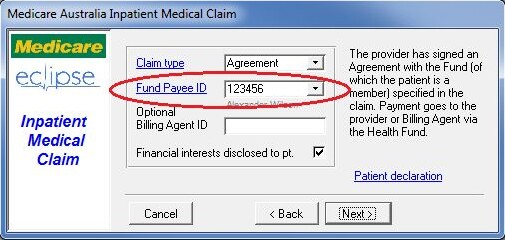
You can store this for each doctor so that you don't have to enter it each time. Go to the Options form and click the small button with the pencil. You can save a different Bupa ID with each provider number the doctor has.
|
|
The Bupa ID is stored in the same table as the doctor's provider numbers. If you have not yet entered a provider number, you may not be able to open the above window to enter the Bupa ID. To fix this, enter (or re-enter) the doctor's provider number in the Options form. After doing so, you will be prompted to save the provider number to the lookup table. Click <Yes> when prompted and the number will be saved. Then you should be able to open the lookup table by clicking the Bupa ID editing button.