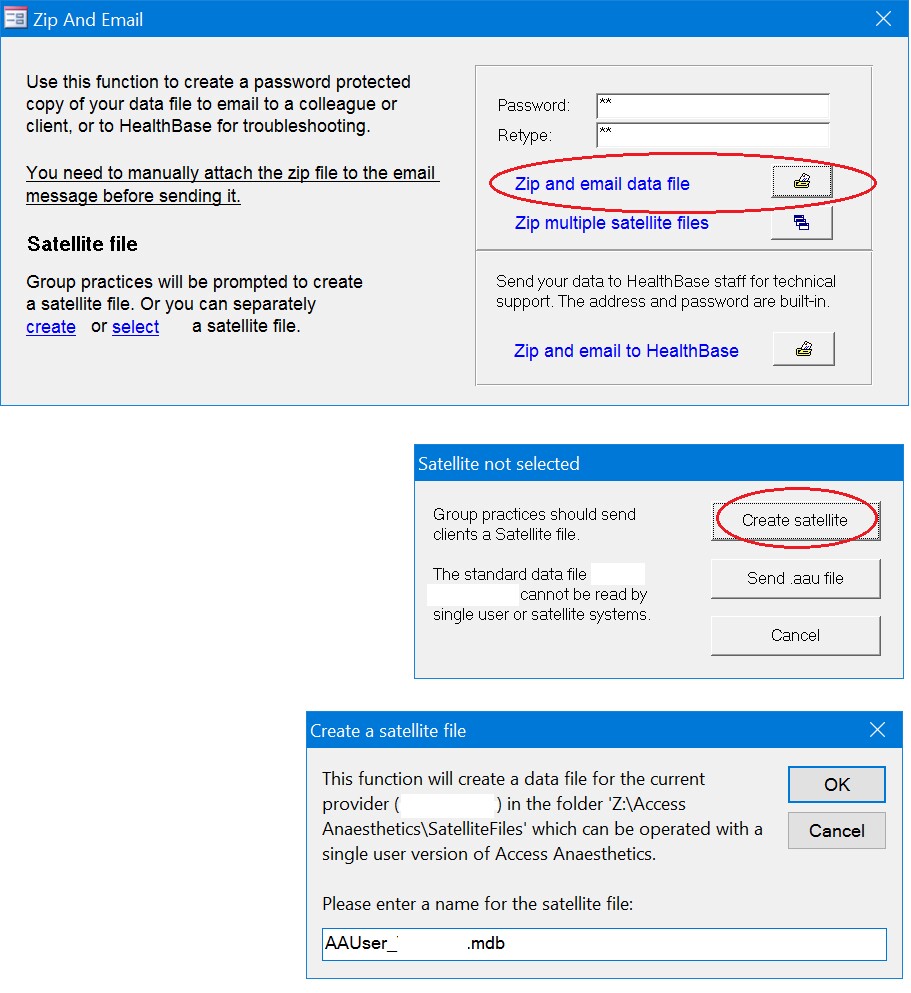|
Creating a Satellite file |

|

|
|
|
Creating a Satellite file |

|

|
Creating a Satellite file
Before creating a satellite file, an ID number must be obtained from Access Anaesthetics support and saved into Options > File Management as follows:
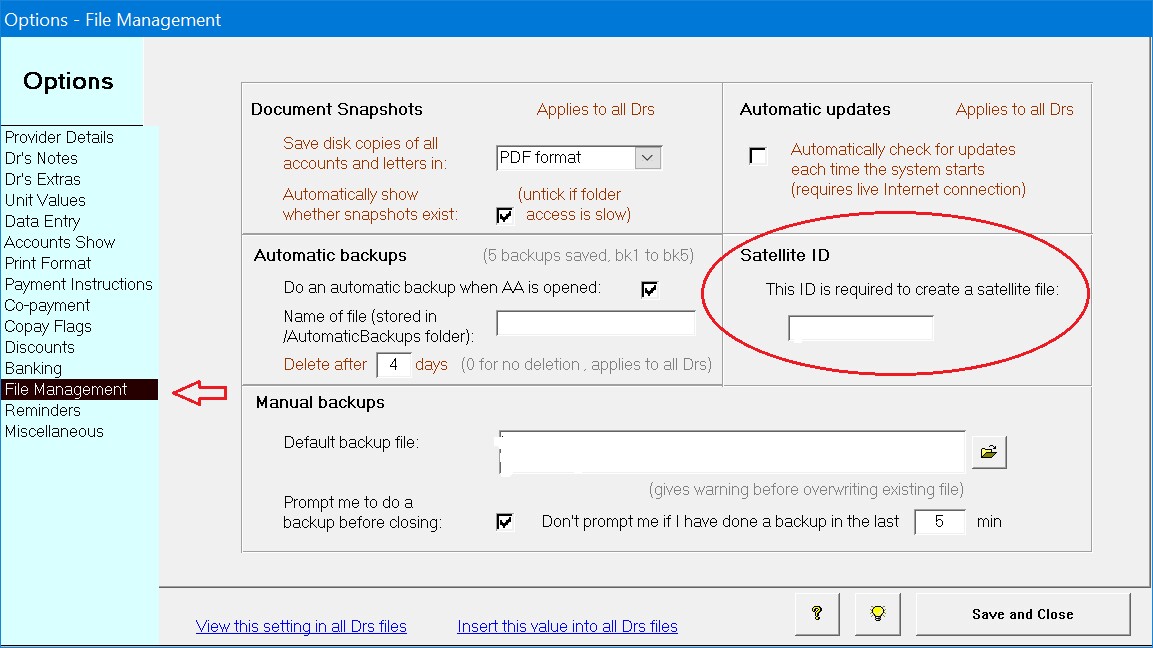
To create a satellite file, first ensure you are in the relevant provider's files.
Then go to Maintenance Menu > Zip & Email.
Follow the prompts as shown below.
We recommend adding a password to protect the file, which you will need to give to the file's recipient.
Once created, the file will be saved in the folder C:\Access Anaesthetics\SatelliteFiles. (If on a server, the SatelliteFiles folder will be a subfolder of the data location.)
Send the file with the .zip extension to the provider.
The provider should follow these instructions to install the file on their system.