The Payments list shows all payments entered into the system, one payment per row. It looks much like the List of Accounts except that there is one row for every payment, rather than one row for every account. Use the vertical scroll bar to move down to see more payments or the horizontal scroll bar to show more details about each payment.
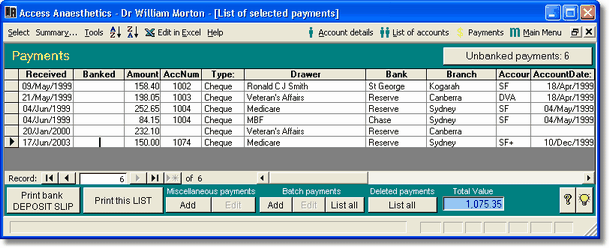
Since each payment is associated with an account (usually), the details of the account are also shown in some of the columns on the right. Because there may be more than one payment per account, the details for one account may appear in more than one row of this screen.
Payments associated with accounts cannot be added or edited here. This must be done in the individual patient's Account details screen. Put the cursor in the row you wish to edit and click the Account Details button on the top right of the screen. (You can also do this by double clicking the account number or patient's surname.) You will jump to the account for which the payment was made. If the account is not included in the current selection of accounts, you will be given a message telling you this. If you like you can then reset the selection criteria to show all accounts by choosing the appropriate option from the Select menu.
| Note | Except when showing unbanked payments, the list does not show 'batch' payments, that is payments which are divided up for distribution over more than one account. Instead, the payments 'distributed' to individual accounts are shown. See below for more details. |