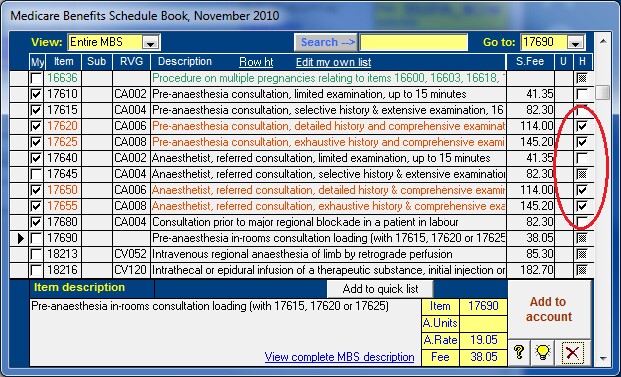|
How do I highlight specific items in the Items list? |

|

|
|
|
How do I highlight specific items in the Items list? |

|

|
How do I highlight specific items in the Items list?
|
How do I highlight specific items in the Items list? |

|

|
|
|
How do I highlight specific items in the Items list? |

|

|
When using Access 2000 or later some items appear in different colours. These are ...
| • | Items outside the range of 17601-30000 are shown in green (MBS tab only). |
| • | Items with no item number (notes) have yellow highlighting. |
| • | User-defined items are shown in red. User-defined items are set up by ticking the Highlight box in the MBS or RVG books. |
| • | Procedure dates which are different to the Operation date are shown in blue. |
| • | Procedure times which are different to the Operation start time are shown in blue. |
Specific items can be shown in red by selecting the Highlight (H) box in the MBS book, as shown below.