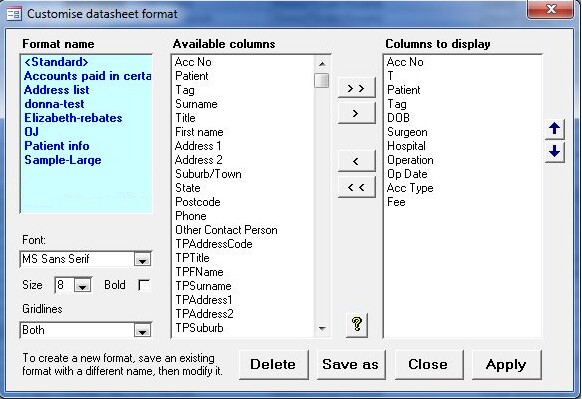|
How do I change report columns? |

|

|
|
|
How do I change report columns? |

|

|
How do I change report columns?
The List of Accounts and List of Payments display a fixed set of columns. These can be changed by creating a custom datasheet format. To do this ...
| • | Click Tools > Format Datasheet > Customise. |
| • | Click <Save as> and enter a name for the modified format. |
| • | Click the < button in the centre repeatedly to remove all fields from the right list except the top 4 (which are required). |
| • | Add the columns you want to include from the left list to the right list. |
| • | Adjust the order of the columns by moving the up and down in the right list. |
| • | Click <Apply>. |
| • | The columns that you have selected will be displayed in the list of accounts or payments. |
Note that using the <Print this list> button will print the default set of columns. To print you custom columns, use Tools > Print Datasheet.
When you want to go back to the standard column listing, click Tools > Format datasheet. Select Standard and click <Apply>.