|
How can I customise email messages? |

|

|
|
|
How can I customise email messages? |

|

|
How can I customise email messages?
You can customise the default email subject, greeting, body text and signature by going to Options > Provider Details > Email sign. For group practices this is set up separately for each doctor. These settings are used whenever the <Email> button is pressed on a 'Print preview' screen, or when the <Email> button is pressed next to the email address on the Pt Details tab on any individual account.
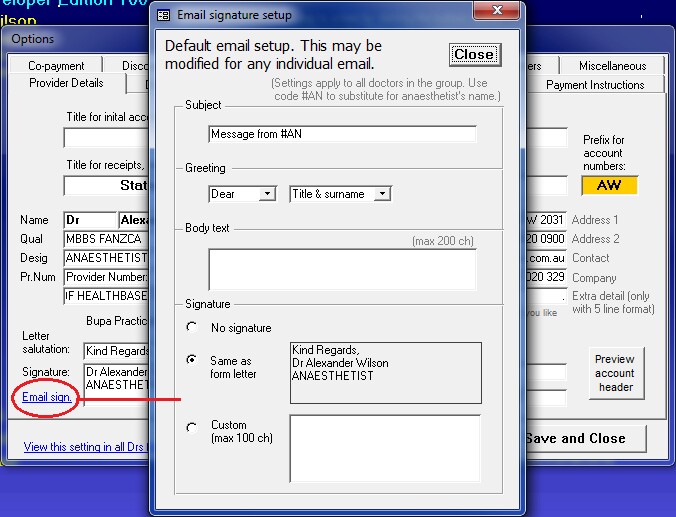
It is also possible to create multiple different email defaults using the form letter functions. To do this, open the Letters form from any account and create your email within this screen. If the current patient has an email address, this will be inserted as the 'To' address. Otherwise you may address the email to any other addressee.
As with any form letter, field codes may be used, and emails may be saved for later use as form letters. Create your email using the <Email> button, after which you may customise the individual email further. Using these functions, you can use the Letter writing form as a generic form email system.